Graphtec Studio 2– Graphic design software –
This software allows you to create and edit cut data and send it to cutting plotters. The intuitive design creation tool makes it easy for anyone to use.
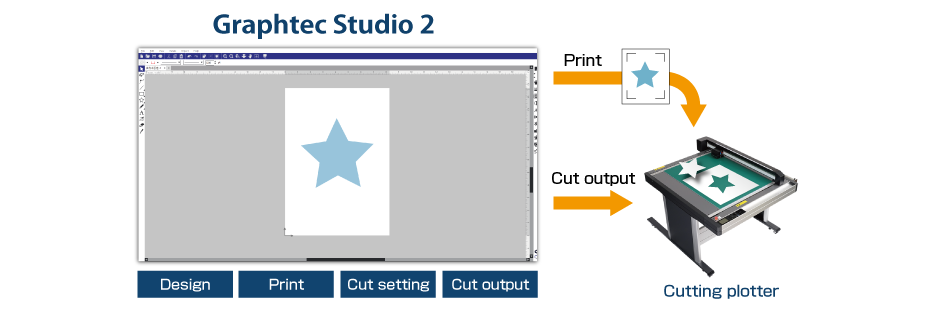
Easy operation from design creation to cut output with just one software!
Major features
The cutting condition and main unit setting of cutting plotters can be set up on the software and synchronized. The settings can also be saved, so that users of multiple PCs can cut smoothly under the same condition.
Compatible models : FC9000 / CE8000 / CE8000-40+ASF1-30 / FCX4000 / FCX2000 / CE7000 / CE6000 PLUS / FC8600
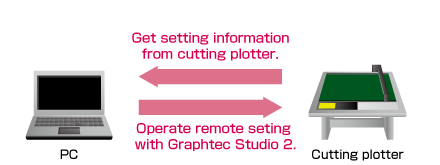
The registration marks can be added into the arts board of the design application software. It can be selected from 10 patterns according to the design object size and the precision of axis alignment in the Print & Cut applications.
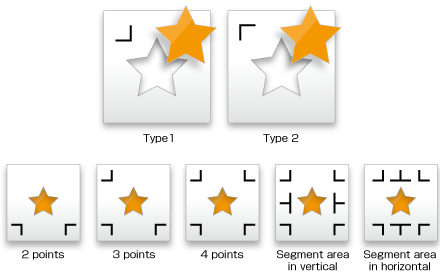
The cutting object can be split into smaller tiles. When the object needs to be placed to the surface made by multiple panels or is larger than the width of the media, the object can be split to size for fit it.
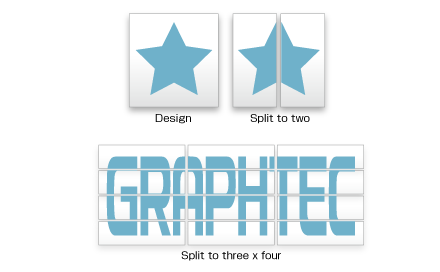
It is used for creating multiple copies of the same object. The object is copied in specified matrix condition.

The border line and weeding lines can be added around the cutting object automatically and then it is cut. It makes easier to remove the excess material from the media.

Graphtec Studio 2 is able to assign the tool condition to the each color or the layer. The settings of tool condition as force, speed, quality (acceleration) and others can be set for the each color or the layer. It can be performed in a single job by process of different types.
Plot data is created from the design by using Graphtec Studio 2, then it is saved to USB flash memory. The plot data file can be selected from the USB on the plotter, then cutting is performed. This simplified work-flow enables users to operate without a computer.
- The USB flash memory format only supports FAT32.
Please note that NTFS and exFAT are not supported.
Compatible models : FC9000 / CE8000 / CE8000-40+ASF1-30 / FCX4000 / FCX2000 / CE7000 / CE LITE
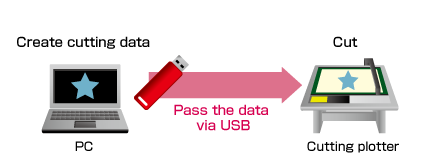
In Print & cut operation, the plot data is automatically selected from USB flash memory by scanning the barcode printed on the media. Barcode is created by using Graphtec Studio 2. This prevents the usage of incorrect data, and improves work efficiency.
- The USB flash memory format only supports FAT32.
Please note that NTFS and exFAT are not supported.
Compatible models : FC9000 / CE8000 / CE8000-40+ASF1-30 / FCX4000 / FCX2000 / CE7000
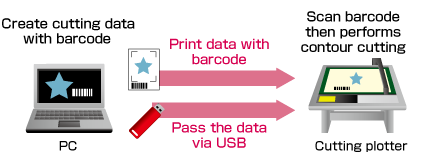
After data is sent the first time, it can be copied multiple times without a PC.
Compatible models : FC9000 / CE8000 / CE8000-40+ASF1-30 / FCX4000 / FCX2000 / CE7000 / CE6000 PLUS / CE LITE / FC8600
In the FC9000 / CE8000 / CE8000-40+ASF1-30 / FCX2000 / FCX4000 / CE7000, the first four marks are scanned on the first sheet, and only the first mark in subsequent sheets. Graphtec Studio 2 is able to configure FCX2000 / FCX4000 to execute copy in this condition. This improves productivity by shorting scan detection time.
Furthermore, the combination of 4 Registration Marks Alignment and 2 Registration Marks Alignment is available when using CE8000-40 with ASF1-30. All four registration marks will be read for the first sheet and only the first two for the second sheet and later. This function helps to reduce operating time while maintaining the high accuracy of cutting.
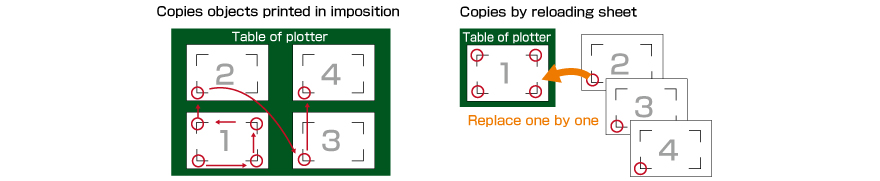
It can set configuration of line intuitively to plot such as style, width, corner, color, join, end cap, and position.
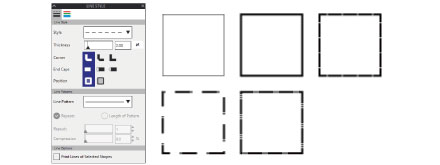
It can edit the overlapped objects using the effects function into a single object or multiple objects.
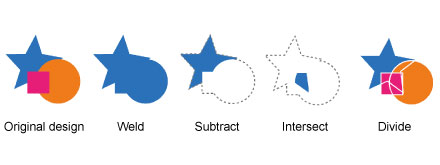
The imported bitmap (raster) images is able to be converted into vector objects. There is a powerful noise reduction function.
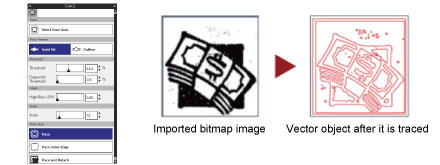
Main functions
Main functions
| Category | Function |
|---|---|
| Design Editing | Page Setup |
| Add Registration Mark / Barcode | |
| Fill Color | |
| Line Style | |
| Trace | |
| Image Effects | |
| Text Style | |
| Transformation | |
| Replication | |
| Modify | |
| Cut and Plot | Media Size |
| Job Size | |
| Repeat Job | |
| Driver Options | |
| Sorting | |
| Weed Lines | |
| Matrix Copies | |
| Add Registration Marks | |
| Tiling | |
| Display Plotter Information |
Supported file format for import
| File format | Extension |
|---|---|
| Adobe Illustrator | AI |
| CorelDRAW | CDR |
| Encapsulated PostScript | EPS |
| Portable Document Format | |
| Silhouette Studio V3 | .studio3 |
| Silhouette Studio V2 | .studio |
| Scalable Vector Graphics | SVG |
| Auto CAD Interchange Format | DXF |
| Windows Metafile | WMF |
| Portable Network Graphics | PNG |
| JPEG | JPG |
| Bitmap | BMP |
| Tagged Image File Format | TIFF |
System requirements
| Item | Description |
|---|---|
| Supported cutting plotter | FC9000 / CE8000 / CE8000-40+ASF1 / FCX4000 / FCX2000 / FC8600 / CE7000 / CE6000 PLUS / CE LITE |
| Supported OS (*1) | Windows 11 / 10 macOS 10.13 (High Sierra) ~ 15 (Sequoia) (*2) |
- Graphtec does not support software/driver used with operating systems that have become obsolete and are no longer supported by the OS developer.
- Please “Allow” the local network when connecting macOS 15 (Sequoia) to cutting plotter via LAN. The connection will not be activated if selecting “Don’t Allow”. Go to System Preferences and edit the Local Network settings to change the condition. (Graphtec Studio 2 will be shown as [Send to Cutter].)
