GL-Connection– GL Series Integrated Waveform Viewer –
Software for high performance and easy operation
Allows connections of Graphtec’s midiLOGGER series
The GL-Connection software included with GL7000, GL2000, GL980,GL860 and GL260 can control devices.
It is an integrated application software for the GL series, the GL900, GL860, GL840, GL820, GL260, GL240 and GL220 can also be connected and controlled.
GL7000 Plus / GL2000 / GL980 / GL860 / GL840
GL260 / GL240 / GLT400 / GL900 /GL820/ GL220

Various measurement screens
The measurement signal can be displayed in various types of screens adapted to applications.
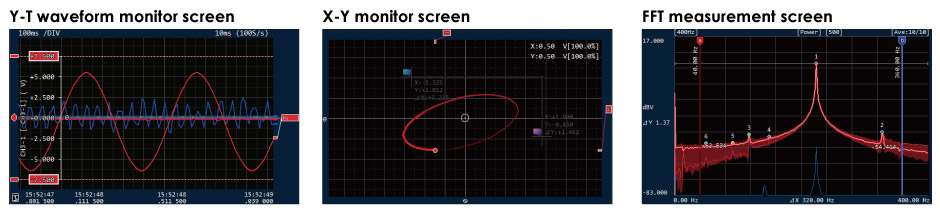
Multi-window function, measured signal can be displayed in various forms
Multi-window function
The GL-Connection software supports up to 2000 channels and up to 20 units of the GL series. It splits up to 4 windows and each window can display different format for easy monitoring signal in large channels.
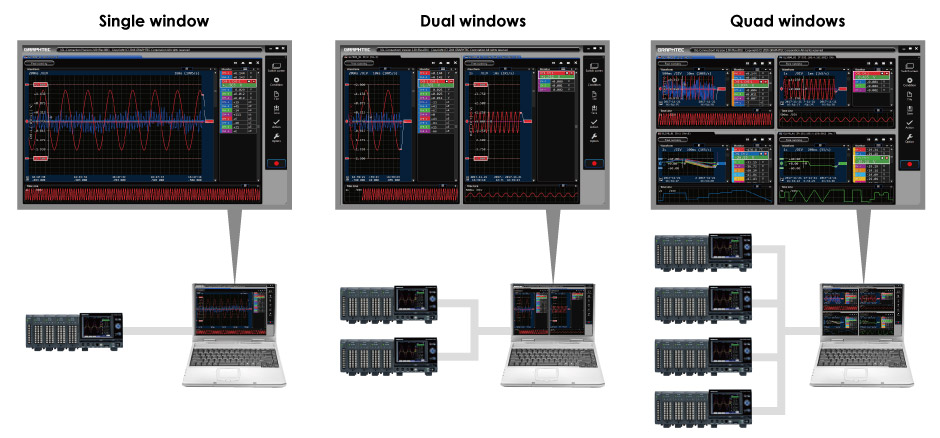
When the unit of GL series is connected to the PC via Ethernet or USB, the GL-Connection software can manage a various information such as the data in capturing, data in the free running – displaying data without saving – and data in saved file.
The GL-Connection software can also display the data saved on the PC.
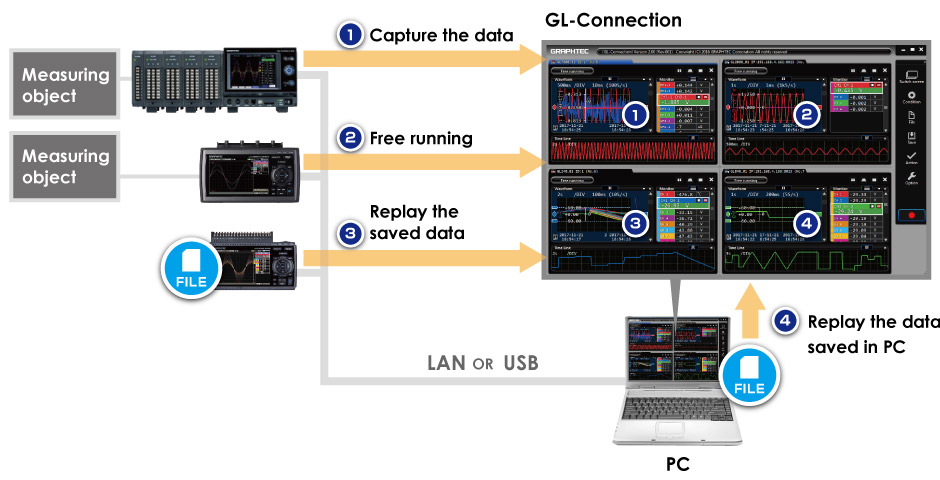
Tab function
The tab function allows you to manage the screen so that it can be intuitive and easy monitoring. Screen displayed in multi-window can split using the tab and selected items can be displayed. Items to be displayed can be set in detail, such as the GL body level, individual input module level, the specified channel, and other settings.
- Copy of the entire tab
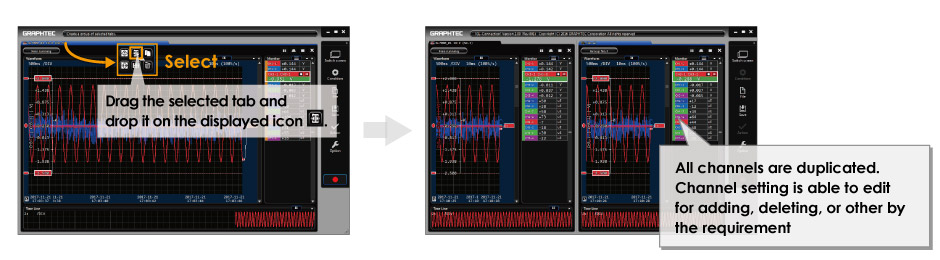
- Copy of the channel
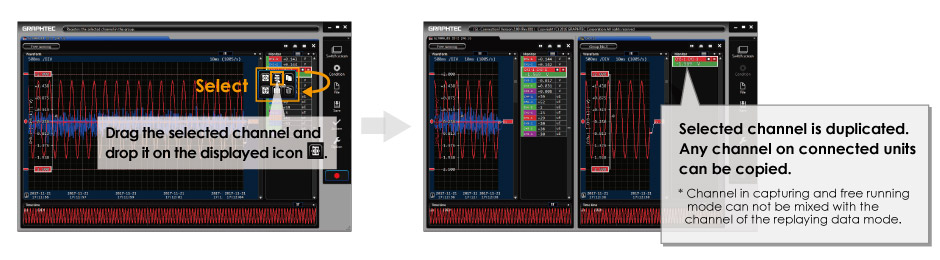
- Move of the tab

- Cursor synchronization
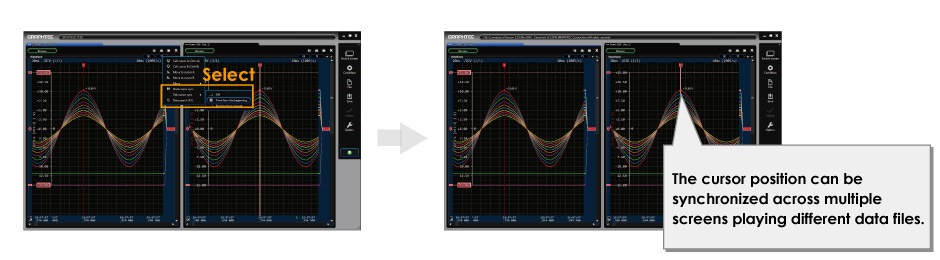
- Release of remote lock of GL7000

Integrated application software for the GL series
When the software is used with the GL7000, it can be controlled and displayed the data including the FFT measurement. When other GL series is used, the software has mainly the waveform viewing function and have also the function to control basic items. Data captured by other GL series is compatible with the GL-Connection and APS software.
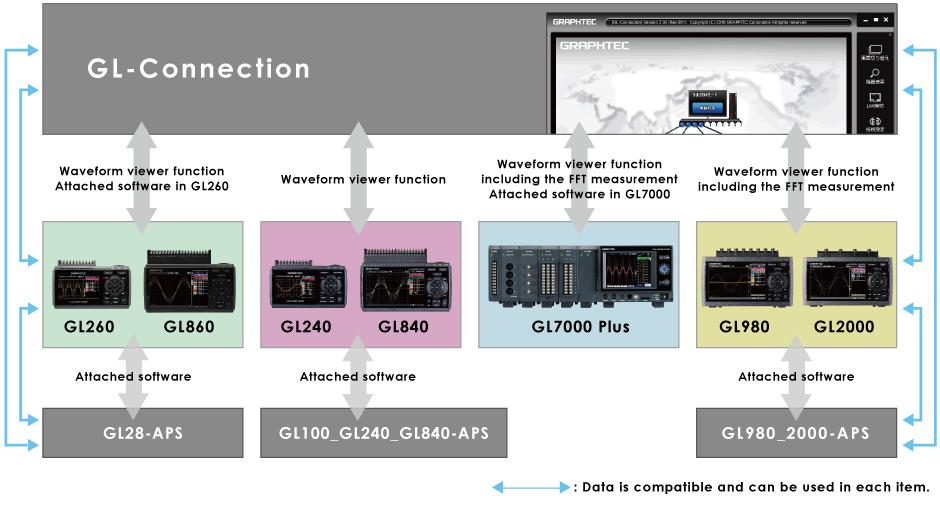
Connection of multiple units and the integrating function of the saved data
GL-connection software will be able to manage multiple units in a mixed condition of the GL series. Data integration function allows you to understand the overall situation immediately by creating single file at the same time axis from multiple data file saved by each unit.
| Connection method | Model | Model mixed | Control of Start/Stop | Data integration |
1.Multiple unit connection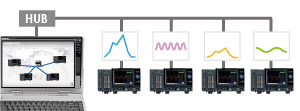 | GL7000 GL2000 GL980 GL860 GL840 GL260 GL240 GLT400 | Yes | It make operation for each unit. | It makes manually after completing the data capture. |
| 2.Link connection (simultaneous) 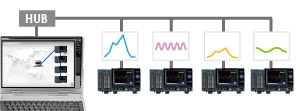 | GL7000 GL2000 GL980 GL860 GL840 GL240 GL240 GLT400 | Yes | All units make the action in a single operation. * The timing of the action is maybe synchronized. | It makes automatically after completing the data capture. It can also make manually. |
| 3.Link connection (synchronous) * Sync cable is used to connect each unit. 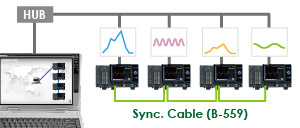 | GL7000 | No | All units make the action with full synchronization in a single operation. | It makes automatically after completing the data capture. It can also make manually. |
| 4.Mixed connection, mixing of No.1 to No.3 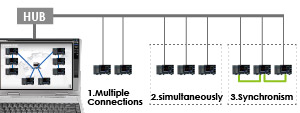 | GL7000 GL2000 GL980 GL860 GL840 GL260 GL240 GLT400 | Way of operation or action vary by type of connection that is the No.1 to No.3. * Full synchronization can be made when the sync cable is used in the GL7000. | ||
- Work flow of data integration
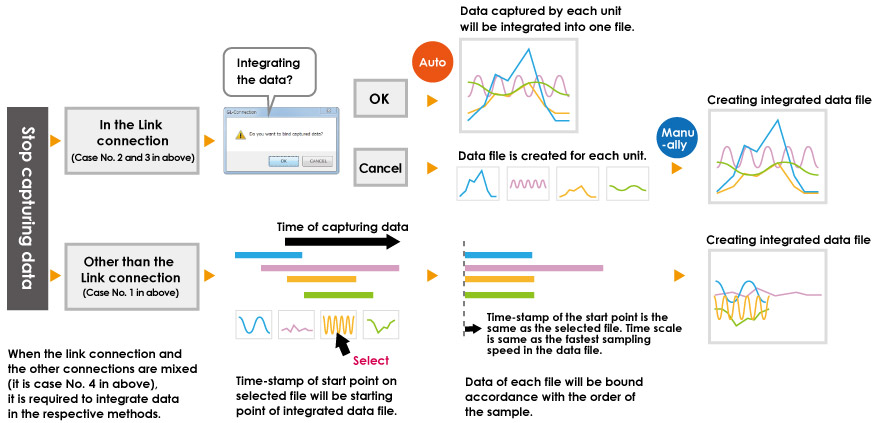
- The integrated file cannot be created when it exceeds 100 units or 100 channels (analog channel + logic channel).
- Data will be integrated with using fastest sampling speed when the sampling speed in each file is different.
- The data format in integrated data file is the GL7000 format even if GL series is included to capture the data.
Main function of software
| Item | Description | ||
| GL-Connection (version 2.0 or later) *GL260 (v.2.60 or later) *GL860 (v.2.70 or later) *GLT400 (v.2.50 or later) | Connection | Supported model | GL7000, GL2000, GL980 GL900-4/-8 (Firm. v. 3.01 or later) GL860 GL840 (Firm. v. 1.21 or later) GL820 (Firm. v. 1.08 or later) GL260 GL240 (Firm. v. 1.21 or later) GL220 (Firm. v. 1.06 or later) |
|---|---|---|---|
| Max. number of unit | 20 | ||
| Max. number of channel | 2000 | ||
| Mixing the USB & LAN | Possible | ||
| Display | Splitting of screen | Up to 4 screens | |
| Group function | Up to 20 groups | ||
| GL980_2000-APS | Connection | Supported model | GL2000/GL980 |
| Max. number of unit | 1 | ||
| Max. number of channel | 4 or 8 | ||
| Mixing the USB & LAN | N/A | ||
| Display | Splitting of screen | No, single screen | |
| Group function | N/A | ||
| GL100_GL240_GL840-APS | Connection | Supported model | GL840/GL820/GL240/GL220/GL100 |
| Max. number of unit | 10 | ||
| Max. number of channel | 1000 | ||
| Mixing the USB & LAN | Possible | ||
| Display | Splitting of screen | No, single screen | |
| Group function | Up to 4 groups | ||
| GL28-APS | Connection | Supported model | GL860/GL840/GL260/GL240 |
| Max. number of unit | 10 | ||
| Max. number of channel | 1000 | ||
| Mixing the USB & LAN | Possible | ||
| Display | Splitting of screen | No, single screen | |
| Mixing the USB & LAN | Up to 4 groups | ||
| GL220_820-APS | Connection | Supported model | GL820/GL800/GL220/GL200A |
| Max. number of unit | 10 | ||
| Max. number of channel | 500 | ||
| Mixing the USB & LAN | N/A | ||
| Display | Splitting of screen | No, single screen | |
| Group function | Up to 4 groups | ||
| GL900-APS | Connection | Supported model | GL900-4/GL900-8 |
| Max. number of unit | 1 | ||
| Max. number of channel | 4 or 8 | ||
| Mixing the USB & LAN | N/A | ||
| Display | Splitting of screen | No, single screen | |
| Group function | N/A | ||
Supported model and condition of connection
| Supported model | Connected by USB | Connected by LAN | Wireless LAN | Notice |
| GL7000 | Yes | Yes | N/A | (1) GL series up to 20 units (2) Up to 2000 channels |
|---|---|---|---|---|
| GL2000 / GL980 | Yes | Yes | N/A | |
| GL860 | Yes | Yes | Yes ※ | |
| GL840 | Yes | Yes | Yes ※ | |
| GL260 | Yes | N/A | Yes ※ | |
| GL240 | Yes | N/A | Yes ※ | |
| GLT400 | Yes | Yes | Yes ※ | |
| GL900 | Yes | Yes | N/A | |
| GL820 | Yes | Yes | N/A | |
| GL220 | Yes | N/A | N/A |
- using B-568 option.
- B-568 is available in limited region.
Sampling Limits
High speed sampling is limited by the number of recording channels, connected modules, and the recording destination, etc. Even within the following limits, transmission may be incomplete due to transmission delays with multiple module connections, especially with LAN connections. If this occurs, please reduce the sampling rate. For more details on the GL device limits, please refer to the main module user’s manual on CD-ROM.
GL7000
| Name | Explanation | ||
|---|---|---|---|
| Module-based limits (GL device limits) | Voltage module | 1 ms | |
| Voltage / Temperatuer module | 10 ms | ||
| High Speed Voltage / High Voltage module | 1 µs | ||
| DC Strain / Charge module | 10 µs | ||
| Logic / Pulse module | Logic: 1 µs / pulse: 100 µs | ||
| Recording destination-based limits (GL device limits) | Internal RAM | 1 µs | |
| Internal flash | 1 ms | ||
| SD card | 1 ms | ||
| SSD module | 1 to 2 modules:1 µs; however, the pulse runs only until 8ch 3 to 4 modules: 2 µs; however, the pulse is only until 16ch Over 5 modules: 5 µs | ||
| Main module recording format-based limits (GL device limits) | GBD (binary) | 1 µs | |
| CSV (Text) | 10 ms | ||
| Ring recording-based limit. (GL device limits) | Ring recording-based limit. (GL device main module limits) When ring recording is on:100ms (Only when Internal Flash, SD card, SSD module) | ||
| Calculation function-based limits (GL device limits) | 100 ms * The GL device’s calculation function cannot be used with this application. There is no calculation function in this application. | ||
| Transmission-based limits (Application limits) | There are estimated sampling settings for PC recording depending on the volume of data communication. * When connecting through an existing network such as a LAN connection, communication may not be possible within the following limits. In such a case, please use a USB connection, or set a lower sampling rate. Estimated sampling rates | ||
| USB connection | GBD (binary) format | 1 ms / 5 module (*) | |
| CSV (text) format | 1 ms / 5 module (*) | ||
| LAN connection | GBD (binary) format | 1 ms / 5 module (*) | |
| CSV (text) format | 1 ms / 5 module (*) | ||
GL860, GL840, GL260, GL240, GLT400, GL820, GL220
| Name | Explanation | ||
|---|---|---|---|
| Limitations by amplifier (Limitations of the GL module side) | Number of CH available | Fastest sampling | |
| 1 | 10 ms | ||
| 2 | 20 ms | ||
| 3 to 5 | 50 ms | ||
| 6 to 10 | 100 ms | ||
| 11 to 20 | 200 ms | ||
| 21 to 50 | 500 ms | ||
| 51 to 100 | 1 s | ||
| 101 to 200 | 2 s | ||
| * The number of channels of the GS/WL sensors is not included | |||
| Main module recording format-based limits (GL device limits) | GBD (binary) | 10 ms | |
| CSV (Text) | 100 ms (* 10ms – for GL860, GL840, GL260 and GL240) | ||
GL2000, GL980
| Name | Explanation | ||
|---|---|---|---|
| Recording destination-based limits (GL device limits) | Internal RAM | 1 µs | |
| Internal flash | 1 ms | ||
| USB memory | 1 ms | ||
| Main module recording format-based limits (GL device limits) | GBD (binary) | 1 ms | |
| CSV (Text) | 1 ms | ||
GL900
| Name | Explanation | ||
|---|---|---|---|
| Recording destination-based limits (GL device limits) | Internal RAM | 10 µs | |
| Internal flash | 1 ms | ||
| USB memory | 1 ms | ||
| Main module recording format-based limits (GL device limits) | GBD (binary) | 1 ms | |
| CSV (Text) | 10 ms | ||
Functions
|
Item |
Description |
|---|---|
| Module Settings List | Settings of multiple modules can be displayed simultaneously, and setting conditions can now be saved as CSV data. |
| Remote Lock On/Off Feature | Setting operation is available on GL7000 under control of GL-Connection. |
| Statistics / Display | Display statistical calculation result. Capturing data: Maximum, Minimum, Peak or Average Replaying data: Maximum, Minimum, Peak, Average or RMS in between cursors |
| Check-sum function | It is a function to check data file consistency. The check-sum code is recorded into the file when data file is created by the GL unit. When the content of the file is changed by someone, the check-sum generated from the file does not match with the recorded check-sum, which indicates that the file has been tampered with. * This software and the firmware on the GL unit need to be a version that supporting the check-sum function. |
| File operation | Converts binary data to the CSV data (specific period, all data in one file, multiple files), Creates a new file with compression or by consolidating multiple files. |
| Search function | Search any point on the data. Level: Specific level in any channels Alarm: Occurred alarm in any channel Time: Beginning, center, end of the data, Trigger point, Specific time (absolute, relative), Specific number |
| Warning function | Send e-mail to the specified address when the alarms occur |
