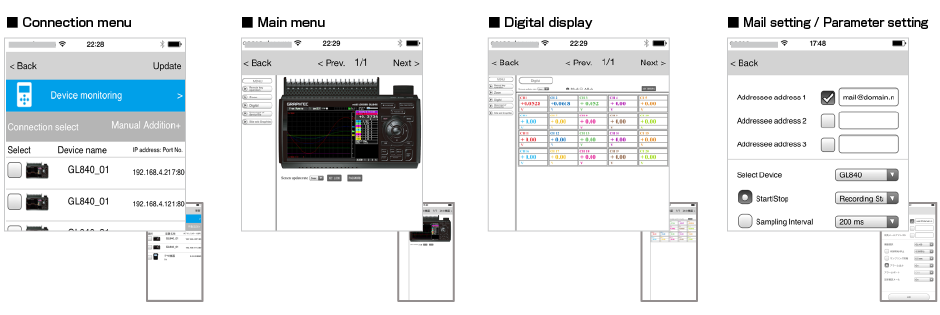GL100_240_840-APS– Application software for PC –
Application software for PC “GL100_240_840-APS”
The application software connects GL series to PC. It perform such as setting, recording, and managing the captured data.
The software allows to control up to 10 units of GL series or 1000ch.
Supported Models
GL840 / GL820 / GL240 / GL220 / GL100
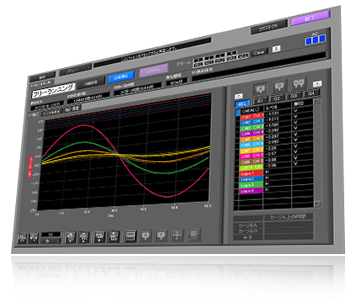
Various measurement screen
Display 3 types of the measurement screen.
The direct-Excel function enables captured data to be written directly to an excel file.

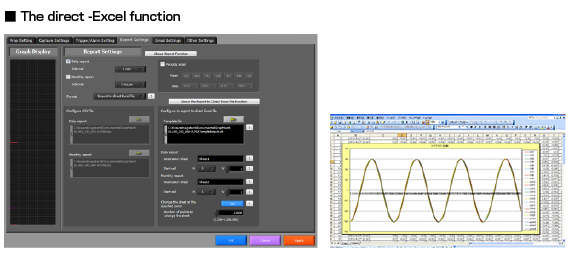
Connected device search function
It easily can find a device that is connected with the PC and start the operation.

Scheduling Function
Data capturing schedule can be set visually and intuitively.
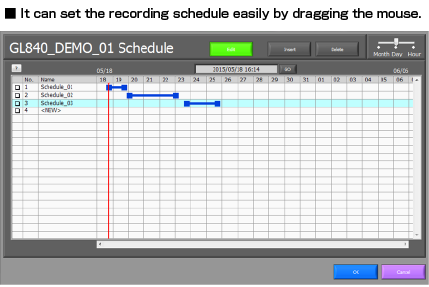
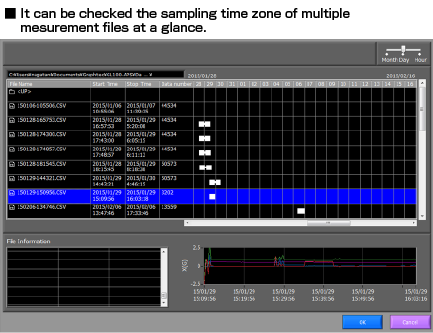
The recording synchronization with multiple devices and Automatic file synthesis function
In addition to each GL840 or GL240 individual file, the group file can be created by setting multiple GL840 or GL240 to the same group in the connection menu.
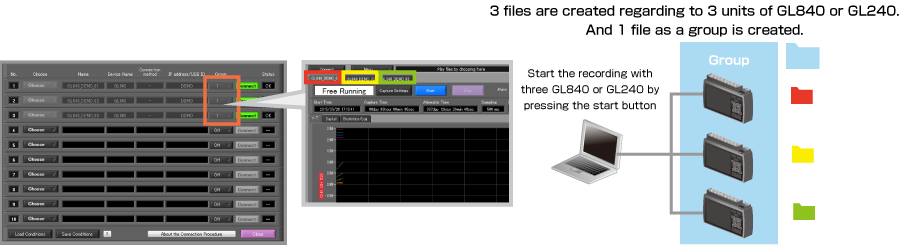
Software specifications for PC
| Item | Description | ||
|---|---|---|---|
| Model name | GL100_240_840-APS | ||
| Supported OS | Windows 11 / 10 | ||
| Supported device | GL840 (USB, Ethernet, WLAN), GL240 (USB, WLAN), GL100 (USB, WLAN) | ||
| Functions | Control the GL series, Real-time data capture, Replay data, and Data format conversion | ||
| Supported units & channels | Up to 1000 channels total, Up to 4 groups (number of units is limited by model) | ||
| Settings control | Input condition, Capturing condition, Trigger/Alarm condition, Report, etc. | ||
| Capturing data | Saved to PC | Saves captured data in real time (in GBD binary or CSV format) | |
| Saved to GL unit | Saves to the SD memory card (in GBD binary or CSV format) | ||
| Displayed information | Y-T waveform, Digital values, Report, X-Y graph (specified period of data, data reply only), Two displays for the current and past data, and Statistical calculation | ||
| Warning function | Send e-mail to the specified address when the alarms occur | ||
| Statistical calculation | Maximum, Minimum, and Avarage during data capturing | ||
| Report function | Creates the daily or monthly report automatically | ||