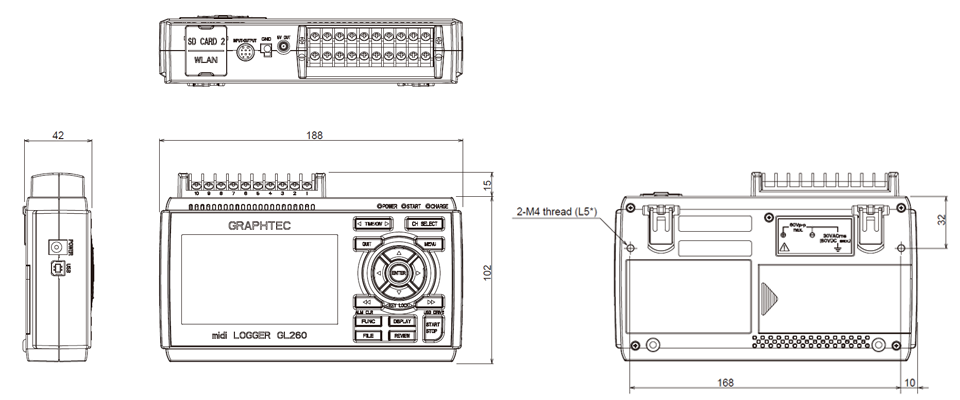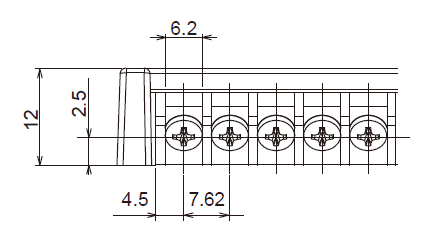Multi-channel Data Logger GL260
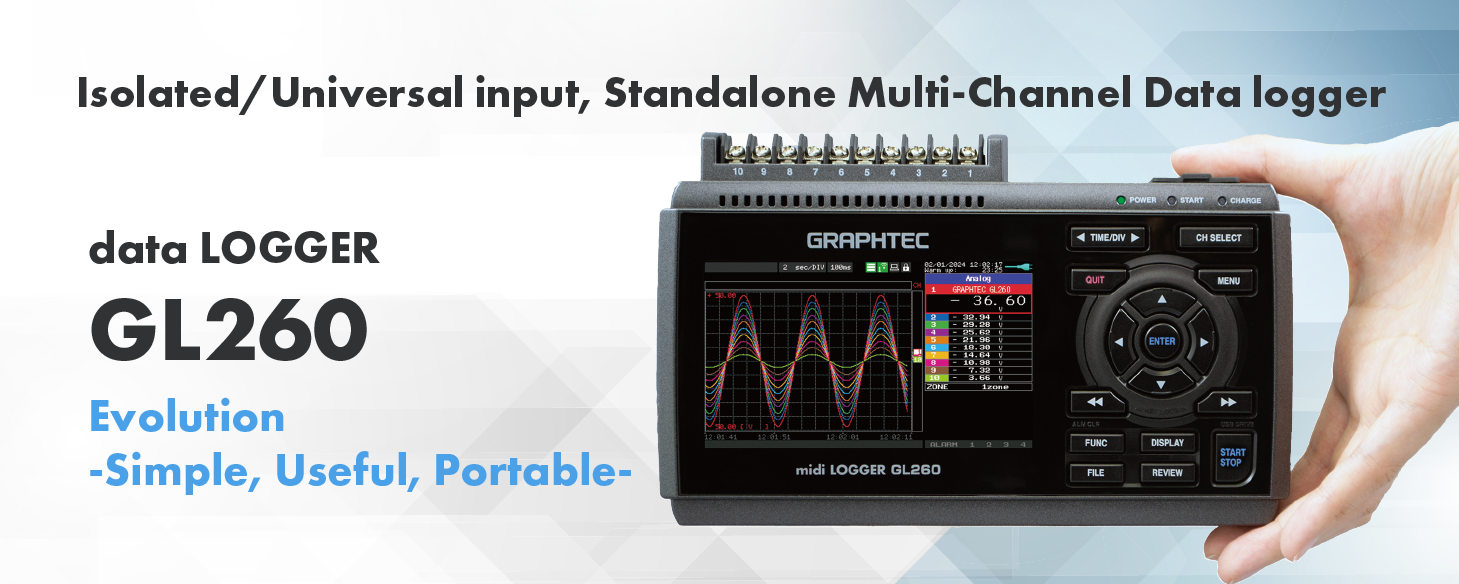
For more information of GL260, please download the detailed catalog.
Wireless LAN & High-performance data logger GL260
- New service G-REMOTE
- 3 new functions (Alarm history, Improved Inter-CH calculation, Memory loop function)
- The usability has been greatly improved.
- Supports all channel isolated and multi-function input.
- By narrowing down the number of channels, data are captured at sampling interval of up to 10ms is possible.
- WLAN unit (optional) enables wireless measurement with a PC and remote monitoring.
All Channel Isolated / Universal Input, Standalone Multi-Channel
Voltage, temperature, and humidity can be selected for each input channel.
Use EU scaling for other measurement parameters.
Measure voltage
Supports wide operating range (from 20 mV to 100 V)
Measure temperature
Thermocouple : K, J, E, T, R, S, B, N, C (WRe5-26)
Measure current (4 -20 mA)
Shunt resistor (250Ω) is available as an option.
Equipped with a dedicated 1-5V range for the measurement range
- Shunt resistance 250Ω (B-551)
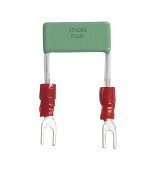
Measure humidity
A humidity sensor is available as an option.
Power for the sensor is also supplied from the main unit.
Equipped with a dedicated humidity range
- Humidity sensor (B-530)

Digital I/O port available
Digital I / O can be used by connecting an optional I / O cable.
- Input/Output cable (B-513)
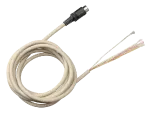
Logic/Pulse inputs (4 channels)
Logic: No-voltage contact (A contact, B contact, NO, NC) ,Open collector, Voltage input (H.L decision)
Pulse: 3 types of selections (Rotation / Quantity count / Instantaneous) per channel
<Alarm output: 4ch>
Alarm conditions can be set for each input channel.
Signal output from outputs 1 to 4 is possible in the event of an alarm.
Wireless Measurement Using Wireless LAN (optional)
Optional Wireless LAN unit (B-568)
- Optional Wireless LAN unit is available in limited region.
Wireless LAN option enables the wireless communication with the other devices.
Access Point enables direct connection to PCs and smart devices without a router.
Station enables connection to a wireless LAN router. Depending on the environment, data can be checked and e-mails can be received with remote PCs and smart devices via the Internet.

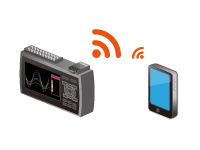
New service “G-REMOTE” *Additional charge for use.
Remote control and data capture can be easily performed using a web browser from anywhere with an Internet connection.
The recorded data can be backed up to a dedicated cloud server.
Maximum Sampling Interval of Up to 10ms
Up to 10ms sampling speed is achievable when limiting the number of channels in use.
| Sampling Interval | 10ms | 20ms | 50ms | 100ms | |
|---|---|---|---|---|---|
| Number of channels | 1 | 2 | 5 | 10 | |
| Measuring | Voltage | Y | Y | Y | Y |
| Temperature | Y | ||||
Built-in 8GB Flash Memory with SD Card Support
The recorded data
| Sampling | 10ms | 50ms | 100ms | 200ms | 500ms | 1s | 10s |
|---|---|---|---|---|---|---|---|
| GBD format | 41 days | 88 days | 103 days | 207 days | Over 365 | Over 365 | Over 365 |
| CSV format | 3 days | 12 days | 18 days | 36 days | 91 days | 182 days | Over 365 |
- Figures are approximate. File size of captured data is 2GB in GBD or CSV file format on this chart.
- Sampling interval is limited by the number of channels in use.(10ms:1ch, 50ms:5ch, 100ms:10ch)
Ring capture function

The most recent data is saved when the memory is configured in ring memory mode. (Number of capturing data is 1000 to 2000000 points)
Relay capture function

Data is continuously saved to multiple files up to 2GB without losing any data until capturing is stopped when the memory is configured in the relay mode.
Memory loop function

In addition to the existing relay capture function, the oldest file is automatically deleted before memory capacity runs out.
Hot-swapping the SD memory card

SD card can be replaced during data capturing when the sampling interval is 100ms or slower.
Back up recording data
The data file can be created periodically for purpose of backing up data while recording it, and the file is automatically transferred to another storage device on the unit or FTP server on the network.
Backup interval: 1, 2, 6, 12, 24 hour(s)
Backup file destination: SD memory card or FTP server
Data file format: GBD (binary) or CSV (text)
- The CSV format is available with firmware version 1.43 or rater.
• Available sampling speed is the 100 ms or slower when using the CSV format.
• When the RING mode or external pulse synchronization sampling is selected for recording, the backup function is not available.
• The storage device specified as the recording destination of the measurement data can not be set as the transfer destination of the backup file.
• When backup is enabled and data file format is specified with CSV format, SD memory card exchange (hot-swapping) and RELAY recording are not available.
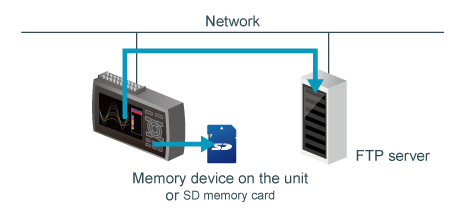
Data file verification
It is a function to check the integrity of the data file when replaying the data file. It compares check-sum generated from the data file and recorded check-sum. When two check-sums do not match, the data file may be corrupted or has been changed by someone. The check-sum code is recorded into the file when data file is created by the GL unit.
- Check-sum code is added to normal data recording file and also file created for backup, ring or relay recording. Adding check-sum is available for data files created in GBD format.When the recorded data file is converted and saved using GL100_240_840-APS or GL-Connection software, the check-sum code will not match.
- This function is available with firmware version 1.43 or rater.
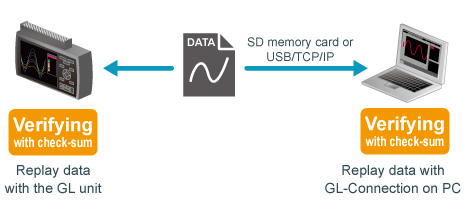
Useful Functions
Useful functions
- Alarm output function
Alarm history function - Improved Inter-CH calculation
- AUTO span
- USB drive mode
- 3 Types of power source
Operability improvements
- Accelerated Web server function
- Simplified waveform setup
- Hide unnecessary menus
- Display HELP QR Code
- Improved visibility (Improved display saturation and MENU tree / New font)
Application Software
For PC
- GL28-APS
The application software connects GL series to PC. It performs setting, recording, and managing the captured data.
the high-performance software
- GL-Connection
Connect GL series and PC via LAN / USB to manage recording data.