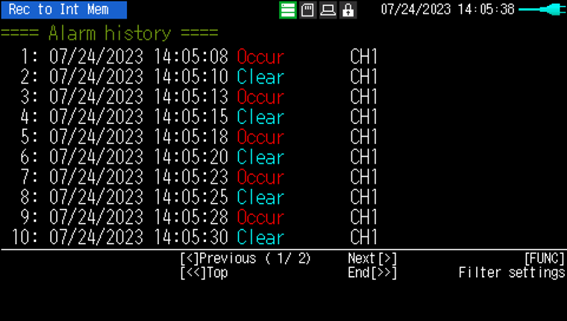What is the alarm history function?
The alarm history function can be enabled by setting the alarm history function to “On”.
When an alarm occurs during recording, the alarm history screen displays the alarm event that occurred. The alarm history screen can be toggled by pressing the [DISPLAY] key several times. On the alarm history screen, the date and time of the alarm event, the alarm occurrence and cancellation, and the cause of the event can be confirmed. During data playback, pressing the [ENTER] key with an alarm event selected allows you to quickly move to the data at the location where the alarm occurred, which is useful for understanding the cause of the alarm.
Alarm history data is recorded in the same folder as the recorded data, and up to 100 items can be saved. The extension is “*.GAH”.