CE LITE-50 Caution for Moving the Tool Carriage
We would like to inform you of the caution for moving the tool carriage of CE LITE-50.
There were cases where problems occurred in CE LITE-50 due to the operation of moving the tool carriage by hand.
When manually moving the tool carriage, be sure to move the tool carriage slowly.
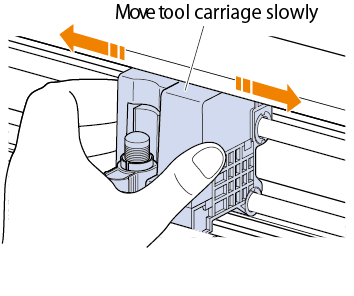
When moving the tool carriage manually, please note the following points as well:
– Be sure to release the push rollers by setting both sides of the set levers to “0” position before moving the tool carriage.
Note: Tool carriage cannot be moved manually unless HOME screen is displayed.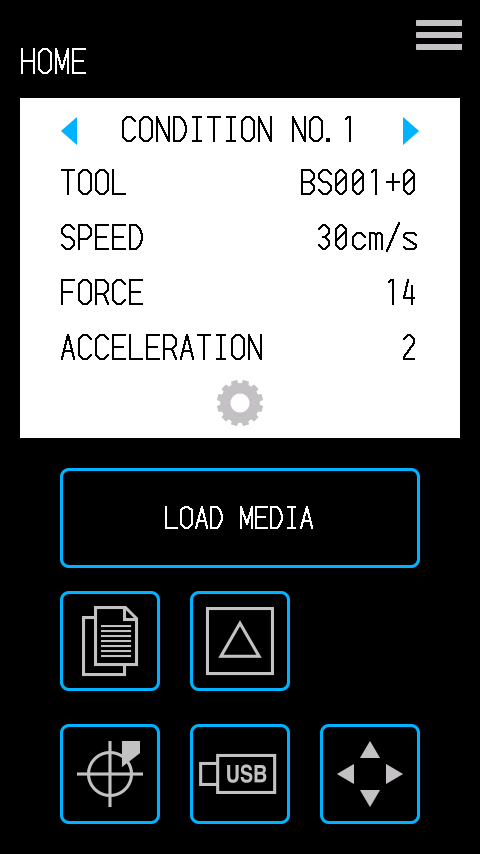
– Gently hold both sides of the tool carriage, not the lock lever or the tool holder.
– If the media cannot be removed due to jamming, turn off the power and moving the tool carriage carefully
to remove the media.
For details, please refer to the contents described in the user’s manual.
